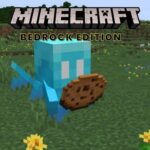Hey miners! Today we have listed an exciting topic which is how to make a cake in Minecraft. In Minecraft, a cake is one of the many food items that can be made. A cake will restock your food meter when eaten.
So let’s explore how to make a cake.
Materials required
- 3 wheat
- 1 egg
- 3 milk
- 2 sugars
How to make a cake in Minecraft (survival mode)
- Open the crafting menu table, so you have a 3 by 3 crafting grid.
- When you open the crafting menu, you will see a crafting area that is made up of a 3×3 crafting grid. For making a cake place 3 milk, 2 sugar, 1 egg, and 3 wheat in the 3×3 crafting grid.
- When making a cake, the items must be placed by this order. There should be 3 milk in the first row. In the second row, there should be sugar in the first box, 1 egg in the second box, and again sugar in the third block. In the third row, there should be 3 wheat. This is a Minecraft recipe for your cake.
- If you have placed the items in the correct pattern, the cake will appear in the right box.
- Move your cake to the inventory when crafted. Remember to remove the empty buckets of milk back to your list.
Congratulations! You have now learned how to make a cake in Minecraft.
How to eat a cake
The cake is food eaten to restock your health, but the way it is consumed is a bit different than other foods in Minecraft. A cake is bitten by one slice at a time.
Putting cake on the ground
Firstly put the cake on the ground this is the first thing you need to do before eating a cake. The game controller button to set the cake on the ground depends on the version of Minecraft.
- Java edition, right-click on the block.
- Pocket edition, tap on the block.
- Xbox 360 and xbox1, press the LT button on the game controller.
- Ps3 and ps4, press the L2 button on the game controller.
- Nintendo Switch, press the ZL button on the controller.
- Windows 10 edition, right-click on the block.
- Wii U, press the ZL button on the gamepad.
- Education edition, right-click the block.
Now, the cake is on the ground, eat a slice of cake to replenish your health. The button to eat a slice of the cake depends upon the edition of Minecraft.
- Java edition, right-click on the cake.
- Pocket edition, tap on the cake.
- Xbox 360 and Xbox 1, press the LT button on the game controller.
- Ps3 and ps4, press the L2 button on the game controller.
- Nintendo Switch, press the ZL button on the controller.
- Windows 10 edition, right-click on the cake.
- Wii U, press the ZL button on the gamepad.
- Education edition, right-click the cake.
Now you will see a slice of cake disappear. So now you have eaten a cake so that you will see your food bar increases but your health bar will increase slowly to about 1 point at one time. If your edition does not have a food bar, you will see your red hearts restored.
Now you have also learned how to eat a cake in Minecraft.
Editions supporting making a cake
- Java Edition (PC/ MAC)
- Pocket edition (PE) ( 0.7.0)
- Xbox 360
- Xbox 1
- Ps3
- Ps4
- Wii U
- Nintendo switch
- Windows 10 edition
- Education edition
Do you lose your buckets when making the cake?
Actually yes, the buckets disappear into the cake and never return.
Do villagers sell cake?
Villagers now sell a cake for one emerald.
What do cakes do in Minecraft?
A single slice restores 2 hunger and a 0.4 hunger saturation. Eating all the seven slices of the cake restores 14 hunger and about 2.8 hunger saturation.
The eating cake comes with no animation since it can be eaten by a rate of one slice per tick. Multiple players can eat from a single cake at the same time.
How many bites Minecraft cake has?
Minecraft cake has about 7 to 8 bites. Cakes with eight through fifteen bites also exist.
Can we break cake in Minecraft?
Breaking a cake will destroy the cake. It is only possible to eat cake while it is in your hand.
That’s all you needed to know before making and eating a cake.
More To Check Out!
- How to trade with villagers in Minecraft
- How to make an Elevator in Minecraft
- Minecraft Creeper
- Top 10 Minecraft RPG Servers

Someone who fell in love with gaming the very first time he picked up the controller at the age of 6 and hasn’t stopped since. My name is Hamza Zuberi and I have been gaming for the most part of my life and Minecraft is on the top of my most favorite games that I have ever played. And now I want everyone to know about Minecraft and that is why I am here, educating the mass so that Minecraft can keep on growing.