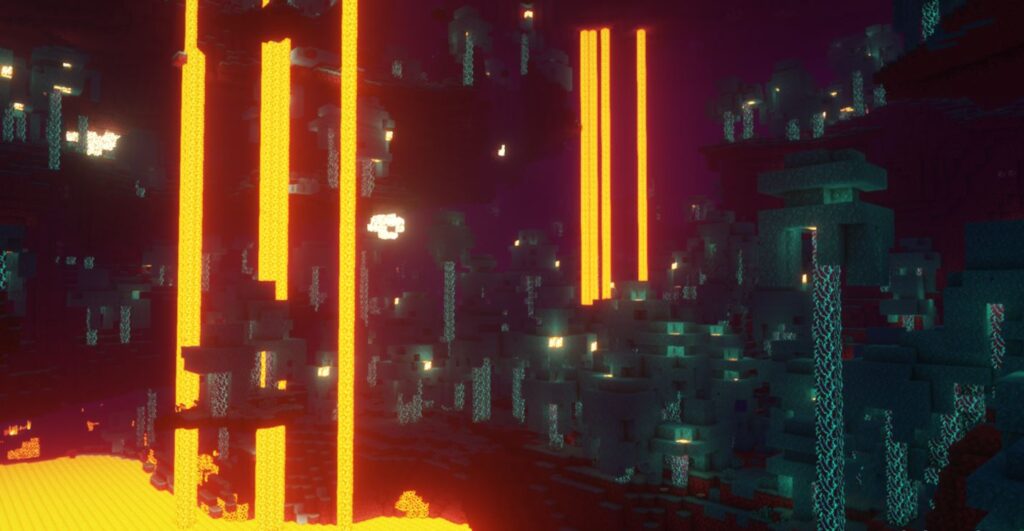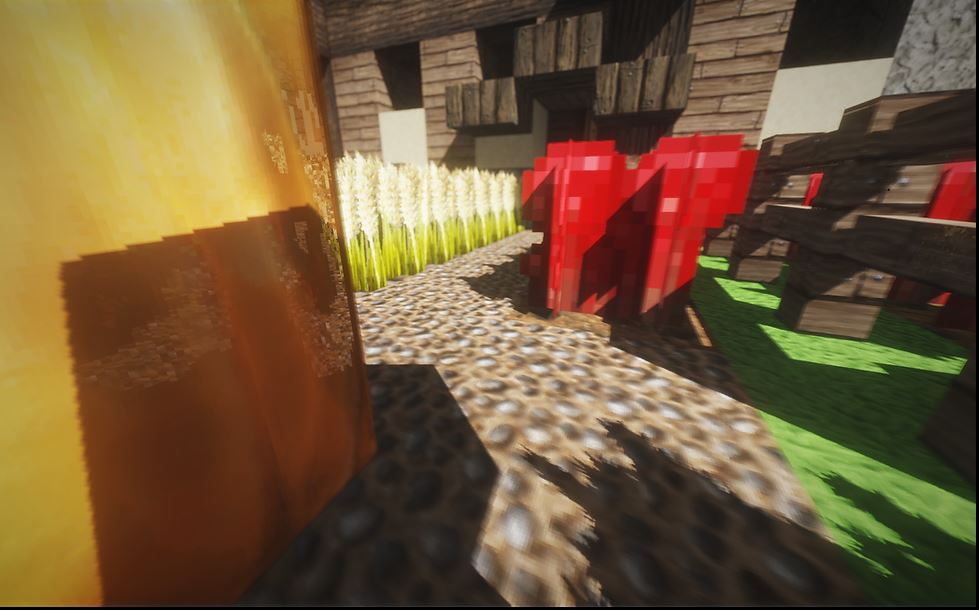Minecraft has been among us for over a decade and since its beginning, it has undergone numerous changes, some may be really big updates such as the Caves and Cliffs Update, and some are so small that they are not even 1 Mb.
Minecraft has evolved a lot over time but there has always been one thing constant and that is the blockyness of the game and the pixelated graphics. That is what Minecraft is known and recognized for. But sometimes some people get bored of it or many of the times just tend to prefer games which have better graphics.
And for exactly those people we have made this list of Best Minecraft shaders.
How to install Minecraft shaders?
Before starting your download, you will have to tweak Minecraft a little bit. Install Optifine, an appearance and optimization tool which helps Minecraft look much better and run a lot smoother.
Firstly click download and the files would automatically start downloading, after that open the downloaded file which will be zipped. Unzip it and drop the shader file in the right folder, you can find it in: C:\Users\[Yourname]\AppData\Roaming\.minecraft\shaderpacks. If you have done everything correctly the shaders must appear immediately inside the video options. If you are considering your game to have a completely overhauled look you will also have to install a texture pack.
Jelly World
This is not a shader that I would recommend. In fact, no sane person would look at this shader and say this is my favorite shader and I will only play Minecraft on Jelly World Shader. Instead, you can use this filter to joke around with your friends and make their game a little trippy, just install this shader on their computer and watch them get motion sick.
Jelly world shader gives the effect in the game as if the entire world is made up of jelly and the entire game jiggles.

Complementary shaders
Complementary Shaders is the perfect name For a shader pack that is so subtle yet powerful for minecraft. This shader pack is meant to enhance your world with better and new visual elements. It is a combination of shadows, new lighting, performance tweaks, and game fog that puts you in an entirely different vanilla gaming experience.
Lagless Shaders
If your computer is unable to render those graphics to a longer distance or it just starts to get laggy as soon as you try to increase the render distance then this mod is perfect for you. With Lagless you can enjoy those spectacular reflections and those luscious sunsets. This is an easy and simple way to upgrade your game without feeling like you are watching a slideshow, while there is also a true simplicity in this pack that is rather endearing. Indeed some packs offer much brighter colors and fancier graphics. But Lagless shader makes sure that you are getting the prime Minecraft experience, The scruffy mutt yet faithful of shader packs.

Wisdom Shaders
Get stunning graphics for your high-end and low-end devices with this mod.
Experience the world of Minecraft with much more vibrant yet realistic lights! Play along with the different filter options and make wonderful playthroughs and videos.
Wisdom Shaders has a collection of After Effects Filters such as the Black and White filter, Noise and grain Filter, Modern Light tone, 8-Bit Filter, Prime Rendering Filter, and many more. This feature makes the pack very much customizable, Play along with the pack’s adjustment options about exposure. You can use this feature for making wonderful videos and taking beautiful screenshots.
Recommended hardware for this shader:
- Recommended at least 4GB of Memory
- Intel i5 or better
- Recommended for laptop: Intel i7 or better
- Either Intel HD Graphics 4400 / 5500 or better
- Nvidia GT 650 or better for graphics card
- Recommended AMD HD 7870 / RX 460 or better

Too Many Effects
Be subtlety damned. We do not want gentle amendments to the reflection of water or performance upgrades. We want an actual lens flare on our lens flare. We would like to kill our computer and don’t care how much our fps drops because we already play on 200+ Fps, Crankerman’s Too Many Effects will be giving us its all.

KUDA Shaders
For someone who wants bold visuals while your game is being nicely optimized, KUDA Shaders is a great middle-ground for you. You can experience better god rays, fog blur, shadows, and many more, without expecting any of the overly flashy visuals that tend to set some people off from using shaders. It is not very exotic or challenging; but satisfying, solid, and undeniably well-loved.

hoo00’s Shaders for Minecraft.
The shading and the shadow effects that are in hoo00’s shader mod are even to this day some of the best in all the shaders collections. Even though some people do complain that the lighting suffers in some areas. These shadows do blend almost realistically, even when they are being cast on, or being cast from the blocks which do not manifest in Vanilla Minecraft. It might seem like a small thing, but for experienced players who have witnessed the weirdness of shadows that flicker and move on their own.
Oceano Shaders
Oh so you are a sea guy and like to spend most of your time on the boat or fishing or exploring the depths of the underground world and discovering underwater structures like the ocean monument, well boy do I have a shader pack for you, Oceano Shaders are the best solution to give a glow up to the Minecraft water. From the giant seas to the winding rivers everything looks amazing, it is a must to experience this shader for gamers who have ocean bases or just love to explore underwater.

Werrus
The number 1 shader pack from our previous list is now on number 3 doesn’t mean that we have started to like it less than before, it’s just that time has passed and we now have even prettier shader packs than before.
The reason why it’s so high on the list is because of the amount of accuracy in shadows and contrast which makes the view dark, yet the reflections are so low underwater that you can see much deeper underwater and which results in easier diving sessions and better loot to be found.
Cybox shaders
If you are one of those guys who do not care at all about the fps rate dropping or how the natural look of the game should stay while having good graphics, instead you just want the best graphics no matter how much the original look changes then my friend this shader is for you.
Sit back, download Cybox shaders and enjoy the most realistic and blooming visuals produced by minecraft. Keep in mind this shader pack is not for those who do not have a very good PC
Ushaders
Ushaders 1.18 is a shader for Minecraft that proved that these developers can exceed their present limits. To put it in another way, it shows the developers how to develop a world that shall reflect a higher level of creativity. Ushader’s developer, RRe36 isn’t any stranger when we talk about developing shaders that are extremely powerful and extremely engaging. To put in perspective he has developed some of the most famous and best shaders in Minecraft out there like Kappa shader, Vanilla Plus shader, Nostalgia shader, Simplicissimus shader, Potato shader, and RRe36’s shader. So there is no question left why this shader is the most popular in the Minecraft community right now.
Features
To make good shaders successful they need to have awesome features as well and Ushader is not left for lacking features as it has racked up some of the most mind-blowing features.
- Dynamic shadows
- Dimension support
- Soft shadows
- Volumetric fog
- Atmospheric sky
- Bloom
- And many more

Someone who fell in love with gaming the very first time he picked up the controller at the age of 6 and hasn’t stopped since. My name is Hamza Zuberi and I have been gaming for the most part of my life and Minecraft is on the top of my most favorite games that I have ever played. And now I want everyone to know about Minecraft and that is why I am here, educating the mass so that Minecraft can keep on growing.