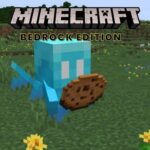Hi Miners! As you all have used various Minecraft skins for your characters in the game. Certainly, we know that at some point you might have thought how can I edit this skin. So, the question is, is there any Minecraft skin editor out there.
Yes! we do have some cool Minecraft skin editors.
So, before we start on all the top Minecraft skin editors. Let me tell you one thing…
We have a list of top skin editors. Likewise, each has its unique UI and features. So, if you want to know which is the best one for you, read the full review.
Let’s start on the list now.
NovaSkin – Minecraft Skin editor
Ok so, this Minecraft skin editor has pretty much everything you would need in a skin editor.
You have the option to choose from the best Minecraft skins out there. You can edit them. Also, you can view a 3d version of your skin. Rotate or turn it as you like.

In addition, this tool offers wear option which you can use to choose a cool outfit. Also, a pose option to see how the skin looks in various poses.
Finally, you can download your skin or they have an option for you to upload it directly to your Minecraft account.
SKINDEX editor
As you know, SKINDEX is one of the top sources for Minecraft skins. In addition, they also have a simple Minecraft skin editor for you.

This drag and drop skin editor allows you to edit any skin you see on their website. Similarly, you can upload your own skins and edit them as you want.
Finally, you can download the Minecraft Skin file to use in the game.
Planet Minecraft – PMCSkin3D
Planet Minecraft is one of the staring websites for the Minecraft circle. It’s been around for 9 years now. They have added their very own Minecraft skin editor for the users as well which they call PMCSkin3D. In other words, Planet Minecraft Skin 3D.

This skin editor is pretty detailed with all the options you would ever need.
It has various colors, brushes, textures and other cool stuff to use. Moreover, the UI itself looks as if it is a photoshop for Minecraft skins.
Other options include pinch to zoom, rotate, hide/show any part of the skin and 2d and 3d versions. Also, you can publish your skin to the web so any other user can download and use it.
Tynker – Minecraft Skin editor
Tynker is one of the well-liked Minecraft webs among young ones. It has a huge user base. Mostly, school kids are active on this web and they use it to learn, build and share Minecraft tips and tricks.
Tynker also has a Minecraft skin editor. But, by the look of it. It looks to be built for kids. Big options and clear selections show this tool is surely loved by the kids.

Similarly, kids love to share what they make. So, having an option to save and share the skin, makes it more interesting.
Skin Editor for Minecraft (Android)
So, if you are an android user.
Must be thinking do I really have to get on to a PC to edit a skin.
NO! Now you have a Minecraft skin editor for your android phone as well.
It’s a mobile app developed by Remoro Studios and is a great tool to edit a skin. Let’s talk about its features now.
It has a Random skin pick option, you can import any skin, edit any skin by that I mean you can color, zoom, eye drop, move, rotate and adjust. Indeed, it’s a good tool to have in your smartphones.
Skin Editor (iOS)
OK so, we covered web tools, we are done with the Android tool as well.
So, Apple fanboys.. don’t be sad. There’s a Minecraft skin editor for iOS as well. Happy now?
Skin Editor: Minecraft Creator Edition is an IOs app released by Taposaurus Apps Inc. Featuring color pick, 2d, 3d options, preview, poses and much more.
In other words, this is a perfect tool to edit any Minecraft skin with ease. With a rating of 4.1, it is surely a great skin editing tool to have.
So, folks, these were the Best Minecraft Skin editors out in the market. I hope you guys enjoyed this post. Do you know about any good skin editing tool? Let us know and we will add it to the list.
Also, Check top Minecraft Servers and for skins check Minecraft Skins.

Someone who fell in love with gaming the very first time he picked up the controller at the age of 6 and hasn’t stopped since. My name is Hamza Zuberi and I have been gaming for the most part of my life and Minecraft is on the top of my most favorite games that I have ever played. And now I want everyone to know about Minecraft and that is why I am here, educating the mass so that Minecraft can keep on growing.